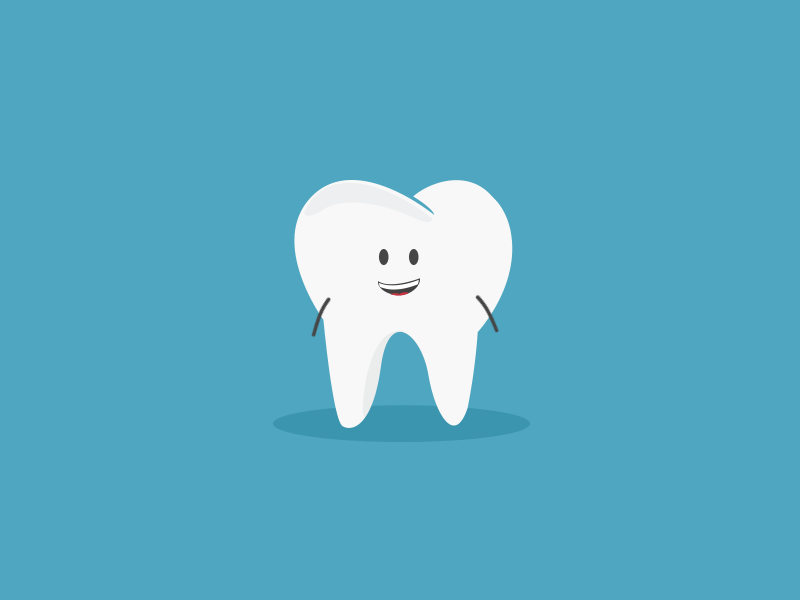Donating to Let’s Smile, Inc. offers several compelling reasons, including:
1. Transforming Lives:
Your donation supports Let’s Smile, Inc.’s mission to improve oral health and overall well-being. By contributing, you directly impact individuals who lack access to essential dental services, making a positive and tangible difference in their lives.
2. Community Empowerment:
Let’s Smile, Inc focuses on reaching underserved populations through mobile dentistry and community-based clinics. Your donation empowers communities by providing them with the knowledge and tools needed for good oral health. This, in turn, promotes self-confidence, enhances overall health, and improves the quality of life for individuals who may otherwise lack access to such services.
3. Non-Profit Commitment:
As a non-profit organization, Let’s Smile, Inc. directs your donation towards its mission rather than generating profits. Your support helps the organization expand its reach, develop innovative programs, and invest in necessary resources to deliver high-quality dental care and education to those in need.
4. Long-Term Impact:
Investing in oral health education and preventive dental services has long-term benefits. Your donation contributes to preventing dental issues and promoting early intervention. This not only saves individuals from potential pain and discomfort but also reduces the burden on healthcare systems by addressing dental problems before they escalate.
5. Tax Deductibility:
Let’s Smile, Inc. is a non-profit 501(c)(3) organization, making your donation potentially tax-deductible based on applicable laws. Consulting with a tax professional can help you understand the specific tax benefits you may be eligible for, providing an additional incentive for supporting the cause.
Overall, your contribution to Let’s Smile, Inc. goes beyond immediate impact, creating lasting positive effects on individuals, communities, and the broader healthcare landscape.

How to Donate to Let’s Smile, Inc. on Venmo
1. Download and Install Venmo App:
If you don’t have the Venmo app installed on your mobile device, visit your app store (App Store for iOS or Google Play for Android) and download the Venmo app.
2. Create a Venmo Account:
Open the Venmo app and sign up by providing the required information, including your email address, phone number, and a secure password. Follow the on-screen instructions to complete the registration process.
3. Link a Payment Method:
To donate to Let’s Smile, Inc., link a payment method. Go to the “Settings” tab, select “Payment Methods,” and add your preferred payment method, such as your bank account, debit card, or credit card.
4. Find Let’s Smile, Inc. (@letssmile):
In the Venmo app, search for Let’s Smile, Inc. using their Venmo handle, which is @letssmile. You can also scan their unique Venmo code.
5. Initiate the Donation:
Once you’ve found Let’s Smile, Inc., tap on their profile. In the payment details screen, enter the amount you want to donate.
6. Add a Note:
In the “What’s it for?” section, include a note specifying the purpose of your donation, such as supporting the children’s dental clinic services provided by Let’s Smile, Inc.
7. Privacy Settings:
Choose your privacy settings. You can set the payment to public, private, or friends, based on your preferences.
8. Review and Confirm:
Double-check the donation details, including the amount, recipient (@letssmile), and note. Tap the “Pay” button to confirm the donation.
9. Confirmation:
After the transaction, receive a confirmation message. View the donation in your Venmo feed.
10. Receipt:
Venmo provides a digital receipt. View and download the receipt from the transaction details.
1. Access Venmo Website:
Visit the official Venmo website on your desktop browser at [venmo.com](https://venmo.com/).
2. Log In or Sign Up:
Log in to your existing Venmo account or sign up if you don’t have one. Follow the prompts to complete the registration or login process.
3. Link a Payment Method:
Go to your account settings and link a payment method, similar to the mobile app instructions.
4. Search for Let’s Smile, Inc. (@letssmile):
Use the search bar to find Let’s Smile, Inc. by entering their Venmo handle (@letssmile) or relevant details.
5. Initiate the Donation:
Click on Let’s Smile, Inc.’s profile and enter the donation amount. Add a note in the provided section.
6. Privacy Settings:
Choose your privacy settings for the donation.
7. Review and Confirm:
Double-check the details and click the “Pay” button to confirm the donation.
8. Confirmation:
Receive a confirmation message, and the donation will be visible in your Venmo feed.
9. Receipt:
Download the digital receipt from the transaction details for your records.